Prepare to be found and chosen
Our Proactive Upgrade for You
At Social Ordeals, we are committed to enhancing your digital presence and ensuring that you can leverage the latest tools to connect with your customers effectively. As part of our commitment to you, we are upgrading all our clients to include Apple Business Connect features at no additional cost.
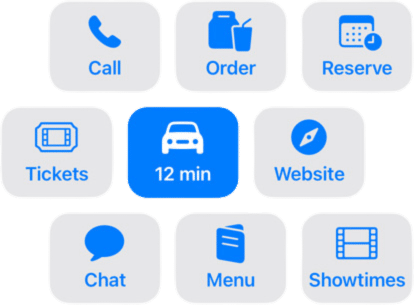
Instructions on
How to Claim Your Listing
Follow these simple steps to claim your business listing on Apple Business Connect:
Visit Apple Business Connect
Go to the Apple Business Connect website.
Click 'Get Started'
Begin the process by selecting the ‘Get Started’ button.
Use Your Current Apple ID or Create a New One
You can use your existing Apple ID, or create a new one if you don’t have one. Note: Your Apple ID does not need to be an Apple email address.
Claim Your Business Listing
Follow the on-screen prompts to claim your business listing.
Verification Information
Verify your business listing with a phone call or by uploading a document such as a business license or utility bill. Ensure this document clearly shows your business’s name and address.
Provide Us Access
After claiming your listing, grant us access to manage it for you. Here’s how:
- Click on your business profile.
- Scroll down and select ‘Business Profile’.
- Scroll down and choose ‘Access’.
- Click ‘Share Access’.
- Enter our Company ID: 1459488969157767168.
- Provide us with admin access and click ‘Invite’.
By following these steps, you will enable us to help maintain and optimize your business’s presence on Apple Maps, ensuring you reach a wider audience and provide the best possible customer experience.

